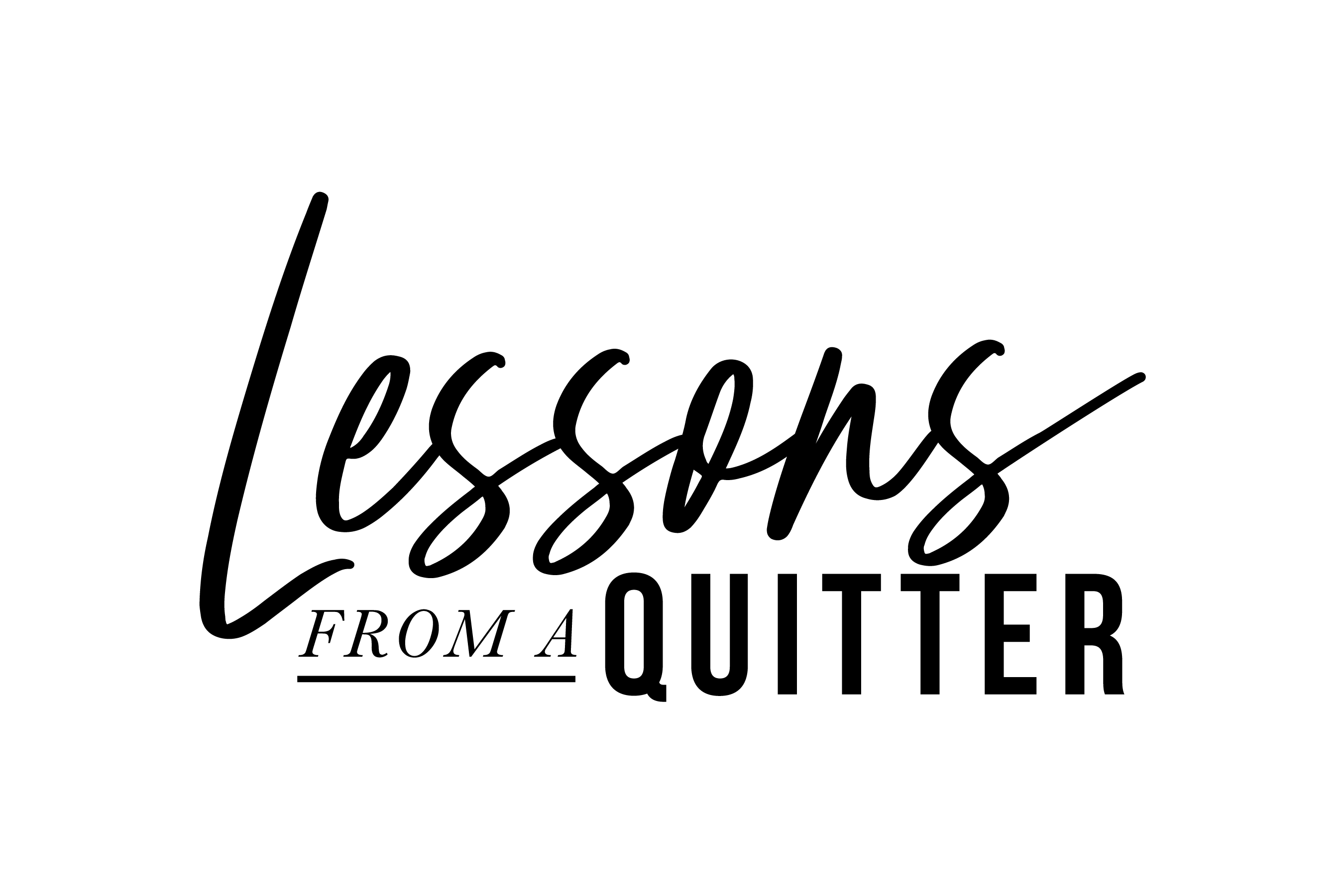Let me throw out a hypothetical: You listen to a podcast you love. Let’s just say the podcast is called Lessons from a Quitter. You love it so much you want to let the host know. You love it so much you want everyone else to listen to it too!
Well, you’re in luck. A really easy way to support your favorite podcasts is to rate and review them on whatever app/website you use to listen to them. Reviewing them not only gives the creators feedback and encouragement but it also helps with the ranking of the podcast on different directories, which allows other people to find it more easily.
Here is how iTunes users can rate/review a podcast on the iPhone or iPad:
1. Launch Apple’s Podcast app

2. Tap the Search tab.
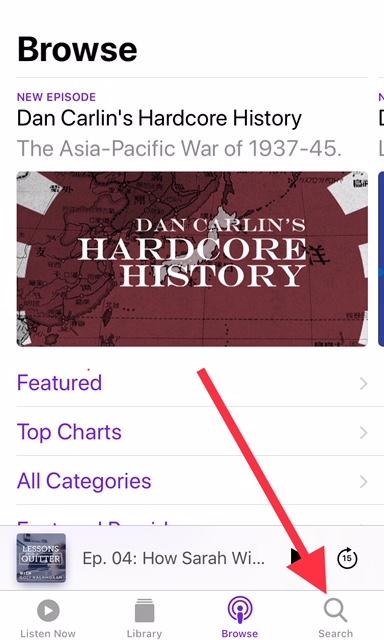
3. Enter the name of the podcast you want to rate or review and tap the blue Search key at the bottom right.
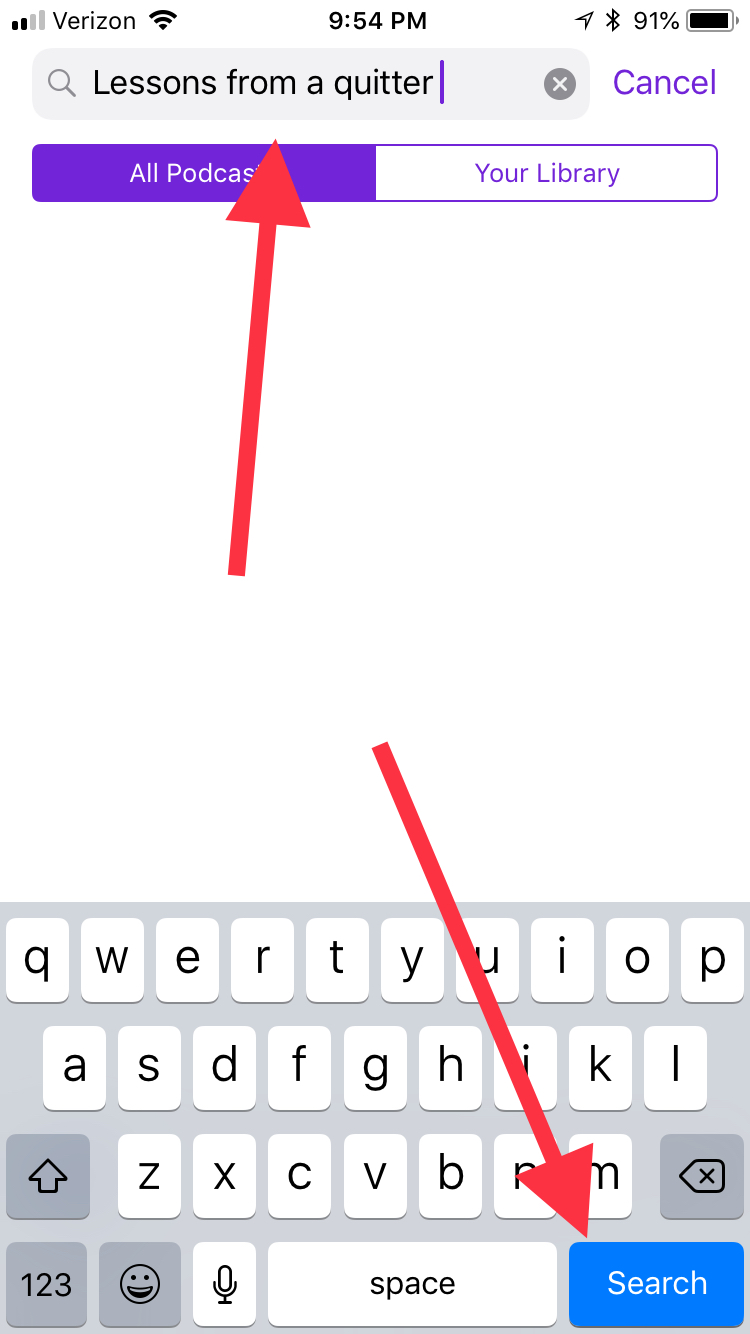
4. Tap the album art for the podcast.
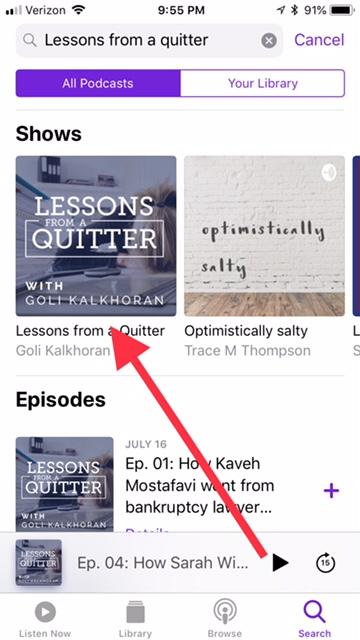
5. Scroll down to the Review Section
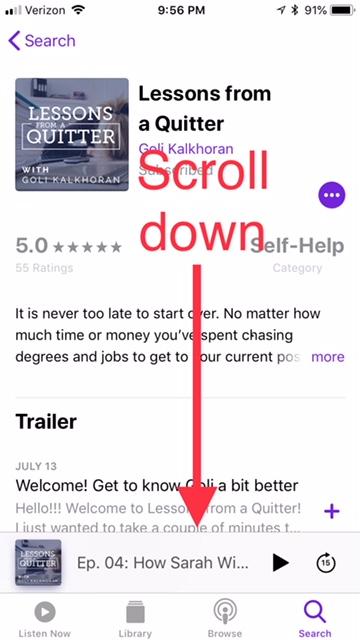
6. Tap Write a Review at the bottom and tap the Stars to leave a rating.

7. Enter title text and content to leave a review.
8. Tap Send